FEEDBACK
On today lesson I made my feedback page, where I put the survey about the usefulness of my website. Firstly, I made my own form in google form and I added five question, by click on plus button. By clicking on palette image I went to colour editing and I change violet into grey and also I importer photo from free image website.
It is my survey:
It is available to fill out on my website. I will be grateful to receive feedback from you! ( ̄^ ̄)ゞ

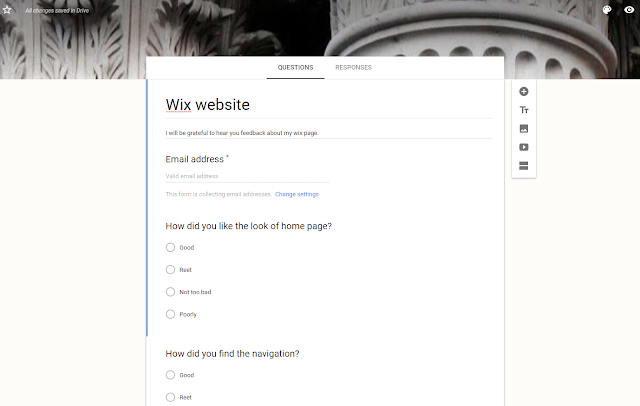


I've had a look at your website and have responded to your feedback form. On your About Me page, remember to add something about this website being the portfolio for your major project work - check out the marking criteria on Blackboard to see what we're marking.
ReplyDelete