Using Illustrator software to create plans
I started working with Illustrator software before I made my website logo with it. I watched a video tutorial on YouTube. It was useful because I learned how to create figures in this software, whereas before I only used a pen to make a shape. I learned theory how to make 3D objects.

Below are examples of using Illustrator to draw shapes for my major project. These shapes are sketches of the art gallery I am designing.
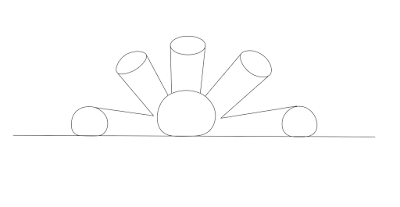 |
| Illustrator line drawing:
To create it, I used the only Pen tool, to draw circles I used Curvature tool because I did not know that there is an Ellipse tool which let you make perfect circles.
|




Your use of the tools in Illustrator and the commentary here is really good. You show great understanding of what the tools are for and how you can apply them. I would try to add more reflection on the outcome - why do you feel it is rubbish?
ReplyDelete